- personal/year_of_linux_2025.md
- selfhost
- testing
For me linux has already won me but for regular people linux has still a long way.
Recently I installed arch on a laptop and for a not tech savy person. And this thing was nightmare for me to setup.
I tried cosmic which was fairly okay, ootb experience was supposed to include everything but
after 20mins of exploration and making it feel more like windows/mate I realized none of the
bluelight filter work. It was due to cosmic not implementing wlr gamma control procotol.
Bummer. This was a must have so waste of my time.
Now I wanted a login system, cosmic-greet worked fine but it does not remembers old user, meaning same user is in default login every time. Yep.
I went with regreet and despite annoying ux it was fine. (Enter to select session and password and enter, imo a bad design)
Given up on cosmic I tried KDE, KDE does not launch. I tried x version but that does not even work on my own desktop and it did not launch here as well. Last time I had kde up and running and stock experience is good but there are so many nifty little things that makes you go mad. Like there is no battery indicator, like half of the times it showed battery percentage half of the time it did not. And the frequent crashes made made us both go nuts that time (2024).
After thinking for some while I did unimaginable. GNOME. I always used to hate gnome but I questioned myself. Why does fedora use gnome? I don't know better than fedora. I installed gnome and oh boy everything was there. No over customization needed like KDE. Battery percentage was there. It did not crash, froze, everything was cute and smooth. There was a blue light filter. Albeit I had to figure out setting to same time 4am to 4am made the blue light permanent throughout the day instead of just having a toggle button for it, but hey it works... which you might say. Surprise logging with greetd means you have to enter password on brave every time you launch on a new boot. This was a simple fix, just use gnome stock login manager. I also had to install gnome dock extension which is very much a necessity for a regular user. Gnome does not looks like windows, not does it try to be better than windows, it has its own niche and it just works.
Last thing to mention, without tlp battery performance is just worse.
All the above things a regular user should know just to make their environment usable is a bad. No non-tech enthusiast will be able to do that.
With non tech people I would say just use windows for now. There are two sets of people, who care and who does not. Non tech people don't care similar as most of the hobbies I don't care. No one should force them and especially when the state of linux desktop is like this.
So I've been selfhosting git forge, dashboard, and OCW courses and I don't think I need any more services in life. I only have account in discord (for gaming), github, facebook (planning to get rid of), anilist (meh its just there), tailscale, stremio, and google. That's it, total of 7. I have not found use of any sass software, social media or any free tier of login software (except mentioned above). I also switched my notetaking method, instead of being dependent on something huge like obsidian (better than notion), I have a pkm lsp (markdown-oxide) with a spellchecker (harper-ls) and thats it. All offline, no data needed or sent anywhere.
I believe many people will be happy to selfhost but they just don't know :)
This is testing. Current text are paragraph and they are the primary fonts. Heading and blockquote have differtent fonts.
Heading or smth idk
This is a blockquote - Sun Tzu
Double blockquote can also be done - Sun Tzu
NOW THATS TOO MUCH - Sun Tzu
- this is a list
- oh wat
- oh oh wat
- oh oh oh oh watt
- oh oh wat
- oh wat
- this is also a list
a sneaky monospace text hidden in a paragraph
Many people miss out on lsp symbols picker. It is available in helix, zed and similar plugin might exist for neovim. Symbol picker gathers all the code declaration like class, variable, functions and so on. Combined with fuzzy picker you can grep the code declerations very fast. This is efficient when comments pollute the function name you are searching for.
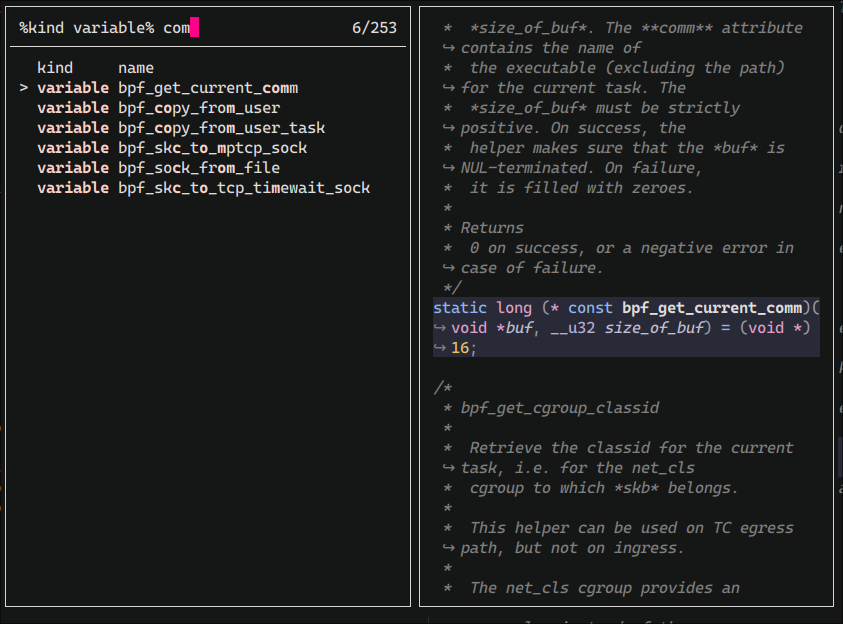
This is an example of symbol picker in helix. The symbols can also be filtered with %kind ___% syntax.
Compiling custom kernel is easy actually, configuring is hard. There are some set of configurations that you must need for your kernel to boot, at least that what happened to me.
step1: clone the kernel
git clone https://github.com/torvalds/linux --depth=1
step 2
make menuconfig
This is where things get trickier. So gentoo has lots of documentation for kernel configurations. Some of the links I found useful
- https://wiki.gentoo.org/wiki/Kernel#Configuration
- https://wiki.gentoo.org/wiki/Zram#Enabling_zram_support_in_kernel
- https://wiki.gentoo.org/wiki/Framebuffer
- https://wiki.gentoo.org/wiki/Bluetooth
step 3: Follow arch wiki
https://wiki.archlinux.org/title/Kernel/Traditional_compilation
I use systemd boot so I just have to make a new loader as /boot/loader/entries/linux-spaceship.conf
title Arch Linux Spaceship
linux /vmlinuz-linux-spaceship
initrd /initramfs-linux-spaceship.img
options root=PARTUUID=xxxxxxxx-xxxx-xxxx-xxxx-xxxxxxxxxxxx zswap.enabled=0 rootflags=subvol=@ rw rootfstype=btrfs
and my kernel is there when I start my pc.
So why do this? Two reasons: because its fun to configure/compile your custom kernel with your own name and second, I disabled internet in this kernel to stop myself from any internet activity.
Another thing is I also noticed my boot time got faster, maybe its because my kernel is minimal and does not has any extra modules enabled and is compiled in my machine.